The Inclusive Access (IA) program provides digital access to the eBook and other required course material through Blackboard. The cost is significantly lower than purchasing a traditional textbook along with an access code for digital content. All students in an IA course receive access to their content on the first day the class is available in Blackboard.
See the bottom of this page for the Inclusive Access course and price list.
Have a question not covered in this list? Please email IAHelp@gvltec.edu
How do I opt out of Inclusive Access?
Opting out of Inclusive Access means you will lose access to all digital content for your course; this may include assignments and course work. If you opt out you are still responsible for completing all course assignments.
-Log in to Blackboard and choose the course you wish to opt out of.
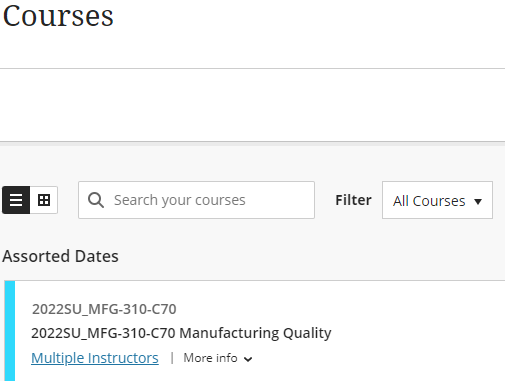
-On the Content page choose the Course Content section.
-Under the Start Here or Welcome section select the option to view your eText or course materials. Instructors may set up these sections and links with different names, so if you cannot locate the correct link, contact your instructor for assistance.
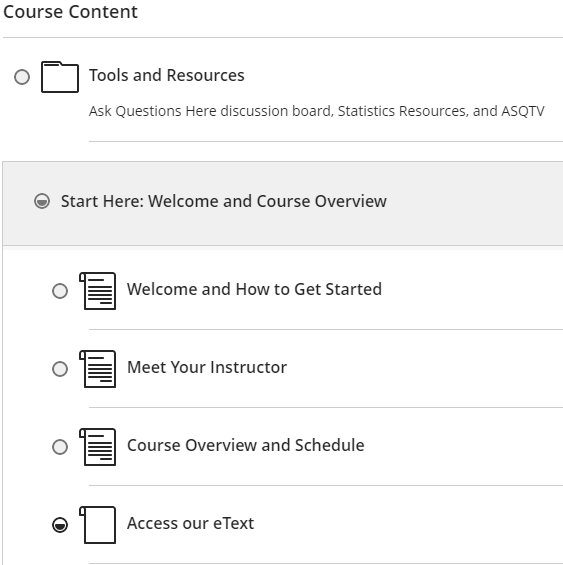
-Once you click the link to access your content you will be directed to our Greenville Tech digital bookshelf. Here you will see the link to opt out of a course.
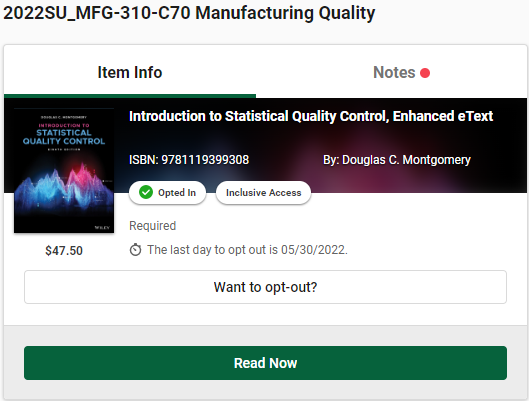
What is included with my Inclusive Access purchase?
The digital content includes an eBook and other course related materials. It does not include a physical copy of the text.
You may purchase an optional loose-leaf copy of the text from the GTC Bookstore to supplement your Inclusive Access content. Enrollment in Inclusive Access is required to purchase the loose-leaf text.
How much does Inclusive Access cost?
The price varies depending upon the course materials chosen by the instructor, but most Inclusive Access prices are lower than the cost to access the material direct through the publisher, and average 50% to 70% off the cost of the printed text.
Prior to the start of each semester a Course and Price list will be posted on the bottom of this page.
How do I pay for Inclusive Access?
Once you have registered for a course that utilizes Inclusive Access, it will automatically be charged to your student account through the Business Office after the add/drop period for the course, unless you choose to opt-out. Students with Sponsored Billing accounts (such as Veterans, WIA, Early College, etc.) that have approved book charges will have the charge transferred to the Sponsor Billing account. You must contact the Business Office to have the charges billed to the 3rd party. (3rd party charge accounts must be setup in advance).
How will I get my access code?
Most courses will not require access codes. Content will automatically be placed in the course and will be accessible when you sign in to Blackboard. If your course does require an access code the code will be emailed to you. It will also be available in your course on Blackboard if you cannot find the email.
Can I get a physical book?
Yes, but with some stipulations. Some courses offer an optional loose-leaf copy of the book for purchase, however, you must be opted in to IA to be eligible to purchase the loose-leaf. The college reserves the right to prevent the purchase of the loose-leaf book until after the opt-out period has expired. Students should attend class before purchasing the optional loose-leaf book.
